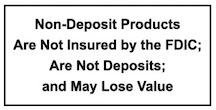Mobile Banking
Mission Bank AZ Mobile App
 Bank Anytime, Anywhere.
Bank Anytime, Anywhere.
Mission Bank AZ Mobile Banking lets you do your banking anytime, anywhere while keeping you safe and secure by utilizing encryption technology.
Mission Bank AZ Mobile Banking gives you access to your accounts from your mobile web browser or our downloadable mobile banking application, depending on your preference and your phone capabilities.
Manage your money anytime, anywhere with Mission Bank Mobile Banking
- Instant Balance: When enabled, you can securely preview balances without logging in.
- Touch ID: Log in using your fingerprint instead of a password. Facial recognition is available on select Apple devices.
- Account Balances: View your account balances in real-time.
- Recent Transactions: View both recent and pending transactions.
- Check Images: View images of the front and back of your checks.
- Transfer Funds: Easily move money between your accounts.
- Add Contacts: Add people to send money to.
- Send Money: Schedule payments to companies and people.
- Request Money: Request money from other people.
- Receive Money: Accept payments from other people.
- Deposit Checks: Deposit paper checks using your phone’s built-in camera.
- Debit Card Control: Instantly turn your debit or credit card ON or OFF.
- Fully secure.
- Use Mission Bank AZ Mobile Banking with complete confidence. It delivers the highest level of security thanks to multiple layers of authentication.
- You must have a Mission Bank checking or savings account and Mission Bank Internet Banking to use mobile banking. And, you must have a text messaging and/or a data plan. Your mobile carrier’s text messaging, web access, and other charges may apply.